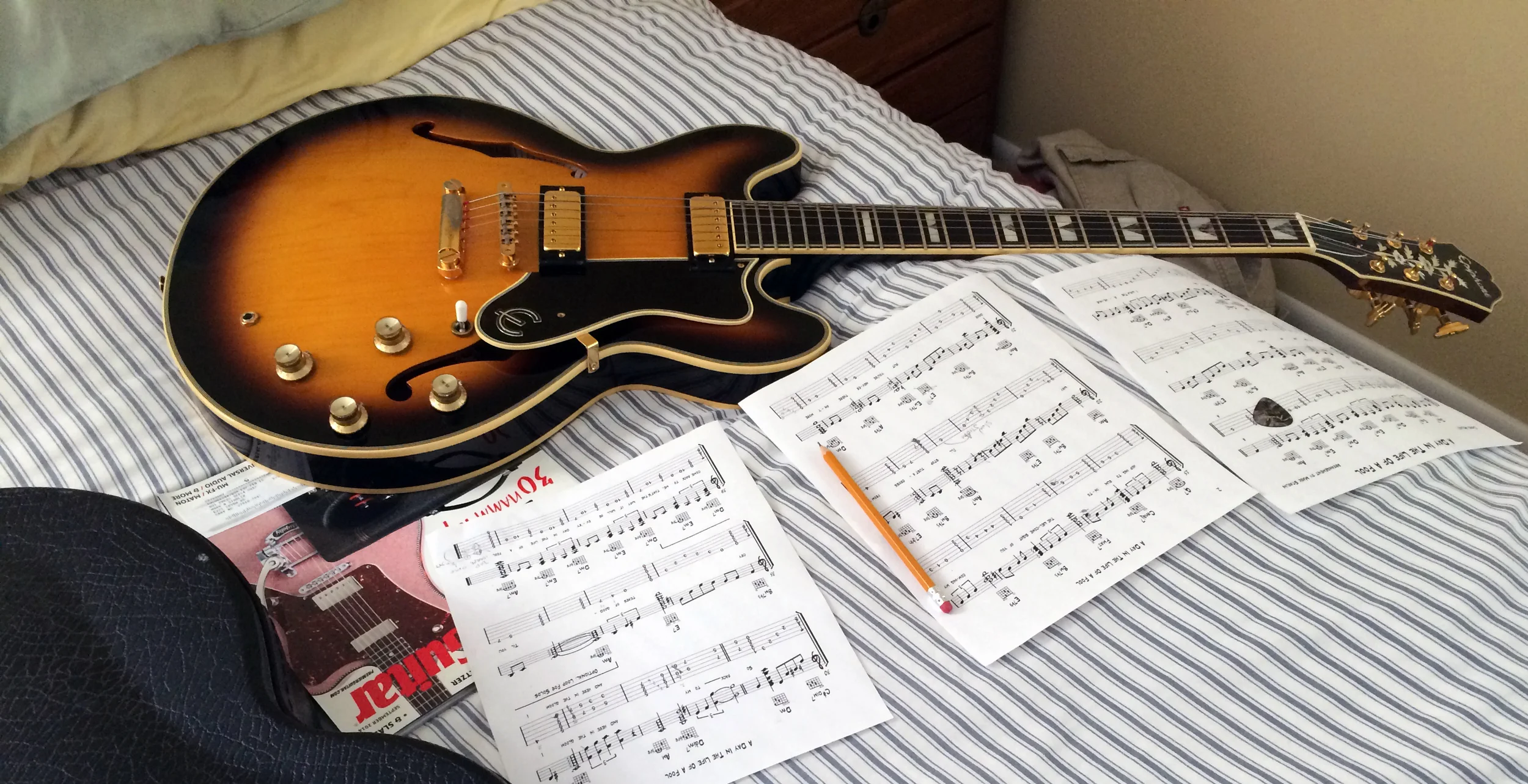Empress Effects Multidrive Review
Drive pedals are generally divided into three basic categories: fuzz, overdrive, and distortion. Each category has numerous flavors, and their uses are many, which is why many players have more than one on their pedalboard. Empress has taken the three most popular drive categories and combined them all in one compact (3.5" x 4.5" x 2”) pedal with the three effects wired parallel. This allows you to use the effects separately, or blend varying amounts of each effect together into a single tone.
The Controls
The pedal itself has a control panel worthy of a jet fighter, jammed with knobs and toggle switches, although using it is really quite intuitive. The pedal is divided into four sections. Starting on the left is the Fuzz section which includes a volume and gain knob, plus a mini toggle switch to switch between a low pass filter, a high pass filter, or no filter. The Overdrive and Distortion sections also have the same volume, gain, and filter controls as the Fuzz section, but the Distortion section also adds another mini toggle to choose between crunch, mild, and lead distortion. This is essentially like having three distortion pedals to choose from, in addition to the overdrive and fuzz. Each effect has a different color LED light that glows when it is active.
Next up is the EQ section with low, mid, and hi knobs, plus the master level knob. The EQ section also has a mini toggle to center the midrange frequency at 500, 250, or 2k.
There is a select switch to select between two “settings.” By using DIP switches inside the unit you can set the pedal to have one, two, or three effects sections active for each setting. The default is all three effects on for one setting and only the overdrive on for the other setting. Having only two settings for three effects sections can be considered a limitation, but you can work around it by having all three effects active in one setting and then using the volume knobs to turn on or off the effects you want to use. When the volume knob for an effects section is all the way off, the effect section is bypassed. Of course you can’t do this with your foot, so when you use the multidrive live you may have to do some tweaking by hand. But considering most pedals only have one setting, the multidrive does doubles your instant gratification options before tweaking.
There is also a bypass switch. The multidrive is true bypass.
Separate And Together
Let’s take a look at each effect section individually and then together.
First is the fuzz. The fuzz section gives you what you expect from a fuzz. Anything from just a hint of grit all the way up to a wooly sputtering grind. The low and hi pass filters can quickly chop of the highs and lows if you like, but the real power comes when you use the very sensitive tone control section. The tone controls allow you make the fuzz raspy and thin, or thick and muddy with a few simple twists. And of course, single coils or humbuckers each add their own flavor. My Strat made the fuzz snarl and my Les Paul made it sing.
The Overdrive section is next. The overdrive section is capable of anything from barely breaking up tube tone to very saturated grind. I had to be careful with the low EQ when using a lot of gain or low notes got undefined and fuzzy. In my opinion the magic is found before 2:00 on the gain setting. Here you can get anything from a thick clean tone to barely breaking up to nice crunch. The overdrive section is dynamic and cleans up just like a tube amp when you roll back your guitar’s volume knob. Single channel amp owners will love this section. You could keep your amp set on clean and use the multidrive overdrive section to add a great crunch channel.
The Distortion section has three setting of its own: crunch, mild, lead. These are selected using a mini toggle switch. Crunch is a harder sounding drive than the overdrive section. It starts breaking up very early in the gain setting and goes all the way up to what I can only describe as fuzz. The mild setting is just that, mild, for most of its gain range. It will thicken your tone without adding a lot of grit. Towards the end of its gain rage it becomes more of a thick, heavy crunch. The lead setting seems geared for single notes. It starts crunchy and get more dirty as you add gain. The highest end of the gain setting is a little fizzy to my ears.
Of course, that is just the beginning. What makes this pedal unique is that you can also blend all three effects sections together in any amount to create even more tones. The high and low pass filters come in real handy when blending all three. You can cut the lows on the fuzz and cut the highs on the distortion to focus each section on a specific part of the tonal range. And with varying amounts of gain and the powerful EQ section there are a crazy amount of tonal possibilities. Combining the three sections is like getting a very versatile fourth section.
With a clean amp the multidrive will probably give you just about any type of drive you are looking for. With an overdriven amp it can easily take you to the solo zone. The overdrive section can also give a nice edge to an already overdriven amp making it seem more in your face.
Trade-Offs And Advatages
While the multidrive offers a huge amount of tonal options, there are some trade-offs (and advantages) that come with jamming so much into such a compact pedal. The three effects share the same EQ controls and resulting sonic character. You can’t switch instantly from a fuzz with scooped mids to an overdrive with more mids like you could with separate pedals. That said, the three effects sections all work nicely together, which isn’t always the case when combining drive pedals. And you can’t argue with the space savings of one pedal versus three separate pedals.
Volume can also be an issue. If you have the overdrive section volume set low and the fuzz or distortion volume set high when blending all three effects, and then switch to the overdrive section alone, the overdrive volume will still be set low and resulting pedal volume will be lower than it was in the blended setting. Of course you could use this to your advantage if you use the lower volume for rhythm playing and then kick in the higher volume setting for solos.
Whether you see limitations or advantages all depends on how you use the pedal.
Final Thoughts
The multidrive is truly a tweaker’s delight. The amount of tonal possibilities is impressive. It is not hard to get lost exploring the options and enjoying the new tones you discovered. The three effects sections work great individually and blend together equally well. It is quite compact and built solid, and with all it does, it could conceivably replace three pedals on your pedalboard. Some may see only two settings for the “select” switch as a bit of limitation when using the pedal live, but the amount of tonal options available will probably make the tradeoff of a little tweaking by hand worthwhile for most, or not an issue at all for others. It’s versatility also makes it a killer studio pedal. And it’s just plain fun to use. Anyone looking for a “swiss army knife” drive pedal should give the multidrive serious consideration.
Audio Examples