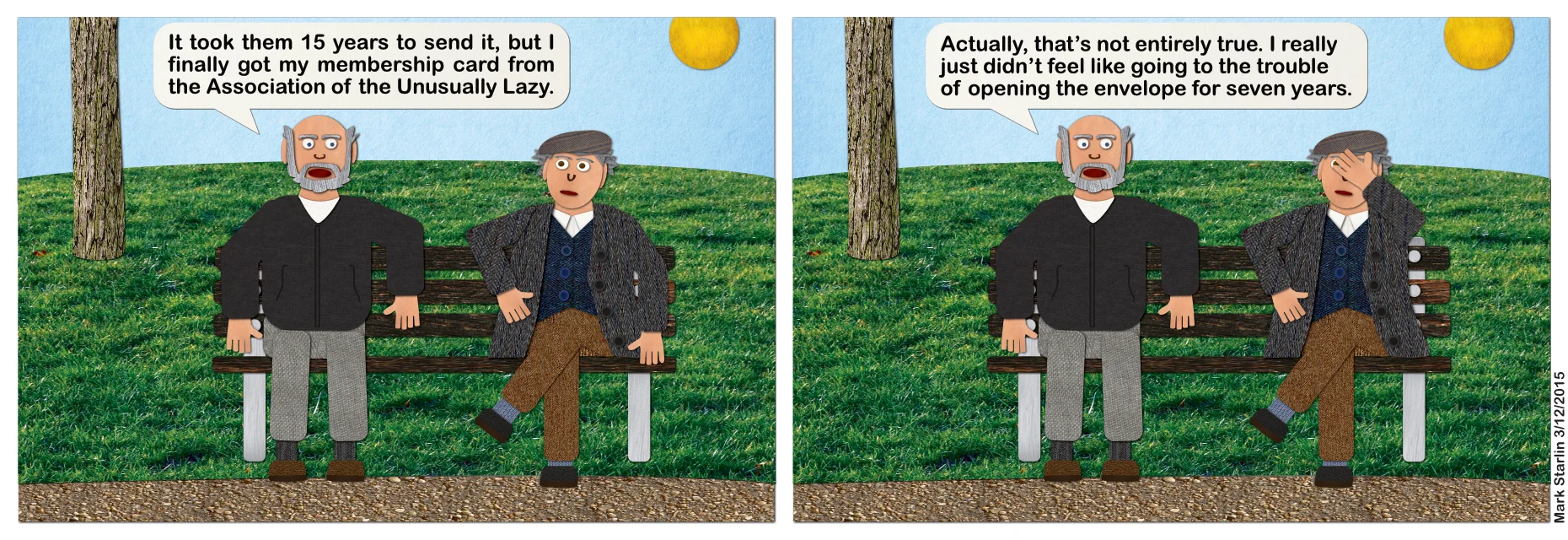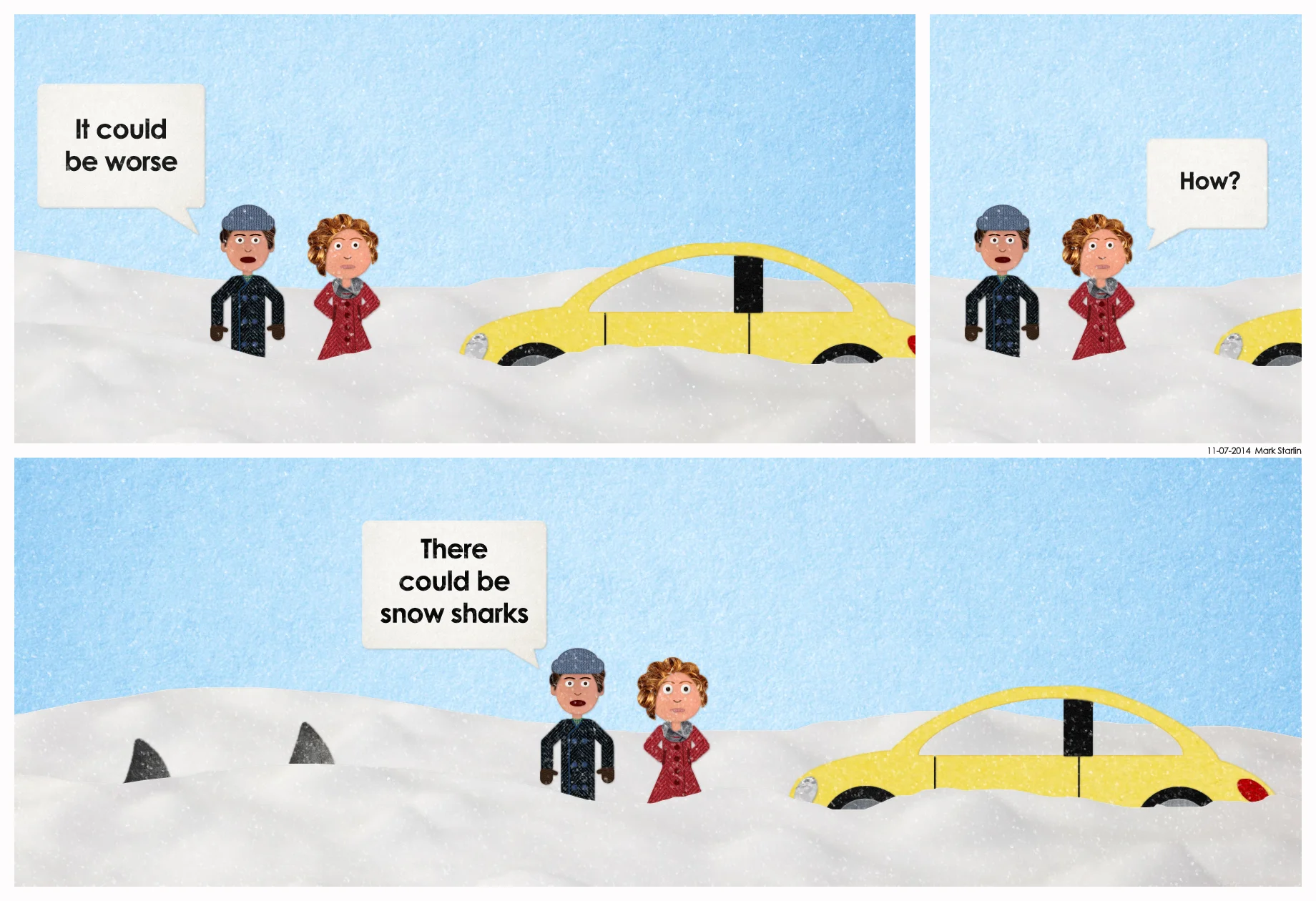Affinity Designer: New Software, New Comic
I started making comics using Photoshop back in August of last year. I am not a real artist but software allows me to pretend I am. I came up with a style of comic I can do. Sort of a fake paper cut outs with textures style. I really should use an illustration app like Adobe Illustrator but I am terrible at using it’s vector pen tool. Then I figured out I could use the vector shape tools in Photoshop to create basic shapes and then use the warp tool to warp them into the shapes I need. Much easier for me than the pen tool.
Recently I discovered a new application called Affinity Designer. It is an illustration application that is far easier (for me) to use than Illustrator. Being version 1.1 it lacks some features in Photoshop that I use to create comics, like the warp tool and actions, but it has some awesome tools of its own that speed things up for me. It has a gradient tool that allows me to quickly and easily add a bitmap texture to a shape and then rotate or scale them. This eliminated several steps it would take in Photoshop to do the same thing. It also allows you to convert shapes into curves and "warp" them into other shapes. Which is almost a good as a dedicated warp tool. Designer has a lot going for it and it is very fast. I am looking forward to updates of this application. I think it may end up being the ideal application for making my comics.
I figured the best way to try Designer out was to make a comic. Here is the result. I call it Two Old Guys.
Click on comic to see it larger.
I’m hoping I improve with practice. (smile)